If you are a business owner or blogger, learning how to do SEO on Wix can be a great way to get organic traffic onto your site. By optimizing your Wix website for search engines is crucial for improving visibility and driving traffic. Wix offers a range of SEO tools and features that can help you enhance your site’s ranking.
At this stage, it is assumed that you have done the following:
- A clear and concise landing page
- About us page
- Footer(really important for SEO)
- Have created a blog page to post content for SEO
- Have a clear and concise CTA(Call-to-action) for readers
From setting up the basics with Wix SEO Wiz to leveraging advanced features and monitoring performance, this article will guide you through the essential steps on how to do SEO on Wix effectively. Whether you’re running a finance website or any other type of site, these tips will be relevant and beneficial.
Key Takeaways
- Leverage Wix SEO Wiz for a comprehensive initial setup, ensuring your site’s title, description, and social media links are optimized.
- Customize meta tags and URLs to improve visibility, and ensure your site is mobile-friendly, as it’s a critical Google ranking factor.
- Create unique, high-quality content and use effective title tags, meta descriptions, and alt text for images to boost SEO.
- Utilize Google Analytics for insights and regularly update your sitemap to reflect site edits for ongoing SEO improvement.
- For Wix medical websites, tailor SEO strategies to the industry, connect with social media, and consider personalized guidance through discovery calls.
Utilizing Wix SEO Wiz for Initial Setup
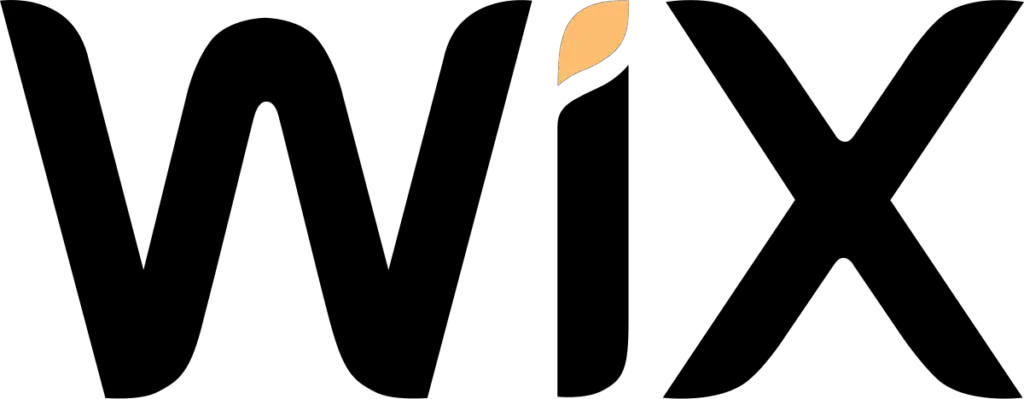
The Wix SEO Wiz is an integral tool for laying the groundwork for your site’s SEO. It provides a personalized SEO plan after you answer a few simple questions about your site. This plan includes a checklist that guides you through the essential steps to optimize your site for search engines.
The SEO Wiz is designed to be user-friendly, ensuring that even those new to SEO can follow along and implement the recommendations with ease.
Here’s a quick rundown of the initial steps you should take with the Wix SEO Wiz:
- STEP 1: Immediately set up your Wix SEO Wiz. Input your site title, description, contact information, and social media links.
- STEP 2: Follow the customized SEO plan provided by the Wix SEO Wiz, which includes a checklist to track your progress.
- STEP 3: Integrate Google Analytics(really important) with your Wix site to gain valuable insights.
- STEP 4: Add title tags and meta descriptions to each page for improved search engine visibility.
Remember, while Wix may automate some SEO tasks, it’s crucial to review and optimize them to ensure they are functioning at their best. The Wix SEO Wiz is just the beginning of your SEO journey, setting you up for future enhancements and fine-tuning.
Ensuring Mobile-Friendliness for Better Rankings
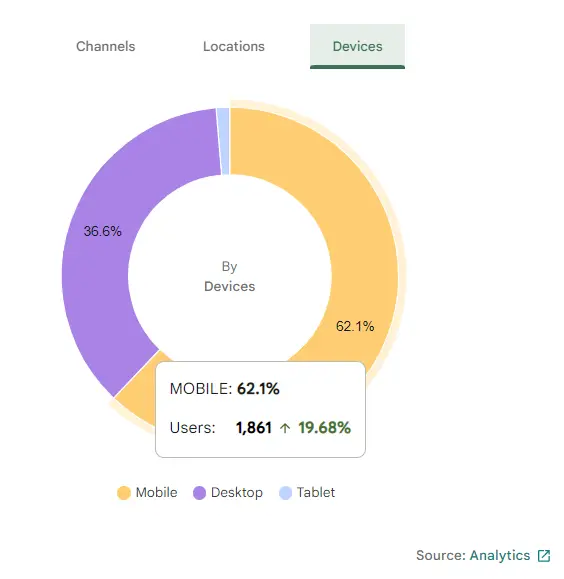
In today’s digital landscape, mobile-friendliness is a critical factor for SEO success. With the majority of internet users accessing websites via mobile devices, search engines like Google prioritize mobile-optimized sites in their rankings.
In a study conducted by HustleVenture, more than 62.1% of users prefer mobile readability over computer as its more readily accessible and great to read on the go.
Wix automatically optimizes your website for mobile, ensuring a seamless user experience across all devices.
To further enhance mobile responsiveness, consider the following:
- Page load speed: A fast-loading website is essential for keeping mobile users engaged. Wix employs techniques such as caching and optimized code to improve performance.
- Technical SEO: Wix allows easy management of technical SEO elements like canonical tags and redirects, which are vital for search engine crawling and indexing.
By focusing on mobile optimization, you not only cater to user preferences but also align with search engine requirements, boosting your site’s visibility.
Remember to regularly check your site’s mobile responsiveness and make necessary adjustments. This proactive approach will help maintain your site’s ranking and provide a positive user experience.
Customizing Meta Tags and URLs for Optimal Visibility
To effectively enhance your Wix site’s SEO, customizing your meta tags and URLs is crucial. Meta tags serve as concise descriptors that communicate to search engines what your page is about. They are pivotal in influencing click-through rates from search results. Customizing these tags, including the title tag and meta description, allows you to tailor how your pages appear in search listings.
Wix provides a straightforward approach to edit your SEO settings. Here’s a simple guide:
- Access the SEO Basics section to modify the title tag and meta description.
- Use static text for uniformity across pages or variables for dynamic content.
- Update default meta tags or create additional ones for enhanced detail.
By refining these elements, you can significantly improve your site’s visibility and search engine ranking.
Remember, while Wix automatically applies common SEO best practices to your meta tags, taking the time to personalize them can set your site apart. This includes adjusting your URLs to be concise and keyword-rich, which further optimizes your site for search engines.
Looking for marketing services to help you boost awareness?
Here at HustleVenture, we are a finance and side hustle newsletter business. So if you are reading this, chances are, we can help you grow your side hustle/business through some of our online services such as:
- SEO writing [Popular⭐]
- Web design
- Videography [Singapore Only]
- Advertising [Popular⭐]
- Copywriting
- Guest post promotion
These are just some ways we can do to promote your business/side hustle. Interested to know more, be sure to schedule a Zoom call with us down below!

Enhancing Your Wix Site’s SEO Through Content and Structure
Crafting Effective Title Tags and Meta Descriptions
Crafting effective title tags and meta descriptions is crucial for SEO success on Wix. Title tags are the first impression your site makes on a search engine and potential visitors. They should be concise, include primary keywords, and accurately reflect the content of the page.
Meta descriptions serve as a brief preview of your page’s content. They should be engaging, provide a clear value proposition, and include a call-to-action (CTA). While meta descriptions don’t directly impact rankings, they influence click-through rates, which are vital for driving traffic.
To customize your meta descriptions, head over to your site’s dashboard, select Marketing & SEO, then SEO Tools, and choose SEO Settings. From there, select the page you want to update.
Remember to avoid duplicate meta descriptions across your site. Each page should have a unique description that matches its content. This not only helps with SEO but also improves the user experience.
Creating High-Quality, Unique Content
In the realm of SEO, content is king. Creating high-quality, unique content is not just about filling your website with words; it’s about providing value to your visitors and standing out in the vast ocean of online information. Your content should serve a purpose, whether it’s to inform, entertain, or solve a problem for your readers.
To ensure your content is unique and engaging, consider incorporating expert interviews or conducting proprietary research. These elements can make your content difficult to replicate and highly valuable for link building. Additionally, regular content audits are essential. Tools like Google Analytics and Google Search Console can help you identify underperforming content or cannibalization issues, where similar pages compete for the same keywords.
When creating new content, use your keyword map as a guide. It will help you identify gaps in your current offerings and reveal opportunities for topics that resonate with your audience’s interests and search queries.
Remember, the goal is not just to attract visitors but to provide them with content that keeps them coming back. By targeting niche search queries, you can overcome bigger competitors and establish your site as a go-to resource in your field.
Incorporating Alt Text for Images to Boost SEO
Adding alt text to images on your Wix site is a crucial step in making your content accessible to search engines and users with visual impairments. Search engines rely on alt text to understand and index images, which can contribute to your site’s SEO performance. When crafting alt text, keep it concise and descriptive, and strategically include relevant keywords without overstuffing.
To add alt text in Wix:
- Click on the image in the post editor.
- Enter a brief description in the alt text field.
- Use keywords that make sense in the context of the image and content.
Remember, alt text should serve both as a descriptor for search engines and as a functional substitute for users who cannot see the images:
Ensure that each image’s alt text is unique and accurately reflects the content of the image, enhancing the user experience and SEO value.
By diligently applying alt text to every image, you not only improve your site’s accessibility but also its relevance and authority in search results.
Advanced SEO Features and Tools in Wix
Exploring Wix SEO Advanced Offerings
Wix’s advanced SEO features unlock a new level of technical capabilities for your website. Boldly step into a realm where fine-tuning your site’s SEO becomes a strategic game. With these tools, you can dive deeper into keyword evaluation, comparing your selections with competitors and exploring new suggestions tailored to your content.
- Evaluate and refine your keywords
- Compare with competitors
- Receive tailored keyword suggestions
Embrace the advanced features as a way to elevate your site’s SEO beyond the basics. This is where you can truly differentiate your online presence and climb the search engine rankings.
Remember, while Wix may automate some optimizations, it’s crucial to review and ensure they are performing optimally. The complete Wix SEO guide is an invaluable resource to understand the full spectrum of SEO features and how to leverage them for your site’s success.
Leveraging Add-Ons for Improved Functionality and SEO
Wix offers a variety of add-ons that can significantly enhance both the functionality of your site and its SEO performance. Integrating the right add-ons is crucial for automating SEO tasks and ensuring your website remains competitive in search rankings.
For instance, add-ons can help with:
- Monitoring 404 pages and setting up 301 redirects
- Adding alt text to images automatically
- Ensuring meta descriptions are present on all pages
- Keeping track of Google indexing status for your pages
- Generating schema markup for better search engine understanding
These tools not only save time but also help maintain SEO best practices as you expand your website’s content. The Rabbit SEO Traffic Booster, available on the Wix App Market, is one such tool that can aid in optimizing landing pages, building new backlinks, and providing new keywords for your website.
By leveraging these add-ons, you can focus more on creating quality content and less on the technical aspects of SEO, which can be particularly beneficial for those who are not SEO experts.
Remember, while add-ons can provide significant advantages, it’s important to select those that align with your specific SEO goals and website needs.
Staying Ethical with SEO Practices to Avoid Penalties
In the realm of SEO, ethical practices are not just commendable, they are essential. Adhering to search engine guidelines is crucial to maintain your site’s integrity and avoid the severe consequences of non-compliance. Unethical tactics, often referred to as ‘black-hat SEO,’ can lead to harsh penalties from search engines, including a significant drop in rankings or complete de-indexing.
It’s imperative to understand that SEO is an ongoing process, requiring regular attention to content quality and keyword optimization. Avoid shortcuts and focus on sustainable strategies.
Here are some key points to ensure you stay on the ethical path:
- Regularly review Google’s Webmaster Guidelines.
- Avoid manipulative link schemes and focus on organic link building.
- Conduct content audits to prevent keyword cannibalization.
- Use canonical tags to clarify primary pages for search engines.
Remember, while it may be tempting to seek rapid gains through questionable methods, the risks far outweigh the potential rewards. Building a trustworthy and authoritative site takes time, but it is the foundation of lasting SEO success.
Monitoring and Improving Your Wix Site’s Performance
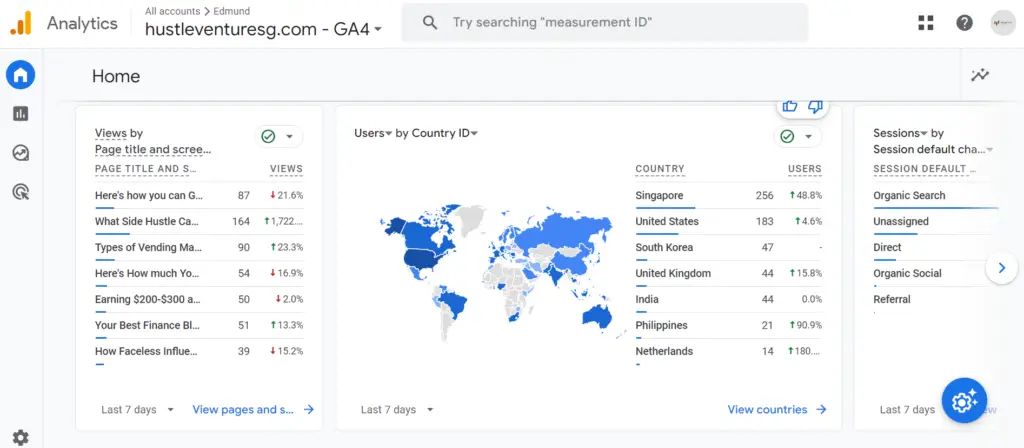
Is your website growing?
Integrating Google Analytics with your Wix site is a pivotal step in understanding your audience and refining your SEO optimization strategies.
This powerful tool provides a wealth of data, from user behavior to traffic sources, helping you make informed decisions about your website’s content and design.
To get started, follow these simple steps:
- Access your Wix dashboard and navigate to the ‘Marketing & SEO’ section.
- Click on ‘Marketing Integrations’ and find Google Analytics.
- Enter your unique Google Analytics tracking ID.
- Configure your settings to align with your privacy policy and data needs.
By regularly reviewing Google Analytics data, you can identify which pages are performing well and which may need improvement. This insight allows you to re-optimize these pages by adjusting the keyword focus or updating the content to align with search intent.
Remember, the goal is to enhance user experience and increase engagement, which in turn can lead to better search engine rankings and higher click-through rates.
Interpreting Feedback and Insights from Wix
Wix provides a comprehensive analytics suite that allows you to monitor various aspects of your site’s performance. Understanding these analytics is crucial for making informed decisions about your SEO strategy.
Go to the Analytics section in your site’s dashboard to get started. Here, you can choose overviews related to traffic, sales, or behavior to gain insights into how visitors interact with your site.
- Review the Traffic Overview to see how many visitors you’re getting and where they’re coming from.
- The Sales Overview will show you which products are performing well and which ones may need more marketing efforts.
- Analyzing the Behavior Overview can help you understand what content keeps users engaged and what might be causing them to leave.
It’s important to regularly check these overviews and adapt your SEO tactics accordingly. Small tweaks based on real user data can lead to significant improvements in site performance.
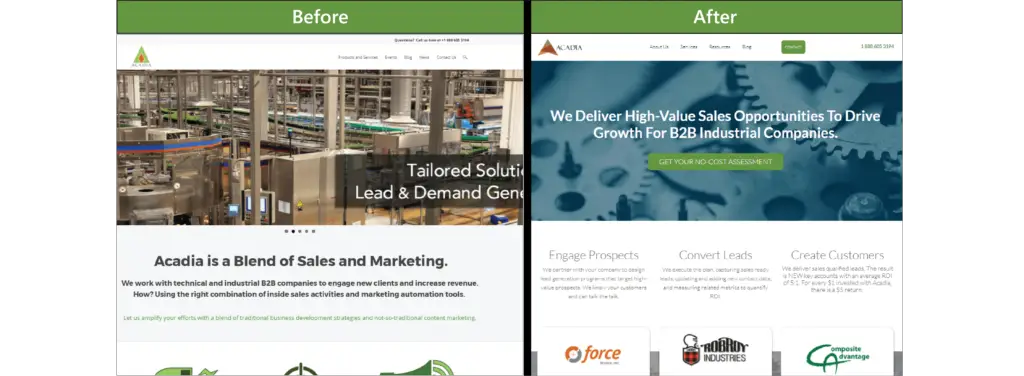
Remember, the goal is to use this feedback to refine your approach continually. If you notice your website’s attention span is lower than your competitors, it’s also a smart move to edit the landing page to make it more user-friendly and likable.
Regularly Updating Your Sitemap and Publishing Edits
Keeping your Wix site’s SEO in top shape requires regular maintenance, particularly when it comes to your sitemap and the content you publish. Regularly updating your sitemap ensures that search engines can crawl your site efficiently, reflecting any new changes or additions you’ve made. This is crucial because an up-to-date sitemap helps search engines index your content faster, improving your site’s visibility.
After making any edits to your site, it’s important to not only save but also publish your changes. This makes your updates live and visible to visitors and search engines alike. Here’s a simple checklist to follow after editing your site:
- Submit a new sitemap to search engines.
- Save and publish your edits immediately.
- Review and edit SEO settings for individual pages if necessary.
Remember, the frequency and quality of your updates can significantly impact your SEO results. Consistent and strategic updates signal to search engines that your site is active and relevant, which can boost your rankings over time.
If you’re unsure about any step in the process or need further assistance, Wix provides valuable feedback and insights. Don’t hesitate to reach out for help to ensure your SEO efforts are on the right track.
How To Do SEO On Wix: Maximizing Reach
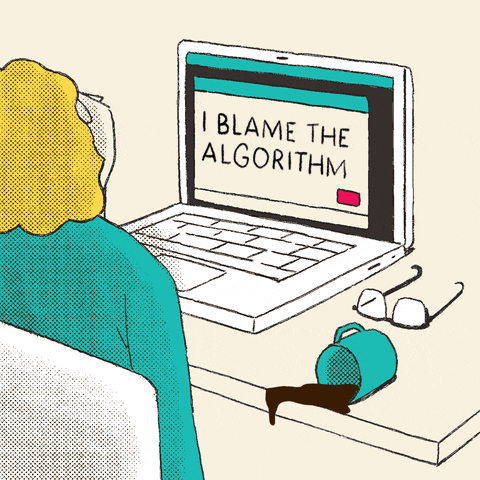
When optimizing a Wix website for any niche, it’s crucial to consider the unique aspects of healthcare digital marketing. Developing a comprehensive SEO strategy that addresses the specific needs of readers can significantly enhance online visibility and patient engagement.
- Improve Your Website Loading Speed: A fast-loading site is essential for keeping potential patients engaged.
- Optimize for Voice Search: With the rise of smart devices, being discoverable via voice search is increasingly important.
- Research for Hospital-related Keywords: Targeting the right keywords ensures that your services are found by those in need.
By focusing on these tailored strategies, your websites can achieve better rankings and attract more relevant traffic, ultimately leading to increased patient appointments and improved healthcare outcomes.
Remember, the goal is to connect with patients and provide them with the information they’re seeking in the most accessible way possible. Regularly updating content, such as blog posts and service descriptions, with patient-centric information will keep your site fresh and more likely to rank higher in search results.
Connecting to Social Media Channels for Enhanced Reach
Integrating your Wix website with social media channels is a pivotal step in amplifying your online presence. Social media platforms serve as a bridge, connecting your content with a broader audience and potentially increasing patient engagement. To optimize this connection, ensure that your social share settings are customized to reflect your brand accurately when content is shared.
- Edit your social share settings to control the title, description, and image that appear on platforms like Facebook and Twitter.
- Utilize 301 redirects to guide users seamlessly to the correct page, enhancing user experience and maintaining link equity.
By strategically linking to your social media profiles and bios, you can create a cohesive online identity that extends beyond your website.
Remember, consistency across all platforms reinforces your brand and can lead to improved SEO outcomes. Engage with industry leaders and communities to foster backlinks, a testament to the credibility and relevance of your content.
Booking a Discovery Call for Personalized SEO Guidance
Understanding the unique needs of your website is crucial for effective SEO. Booking a discovery call can provide tailored advice specific to your practice. During the call, experts will analyze your current SEO strategies and offer improvements.
- Review current SEO performance
- Discuss goals and expectations
- Outline potential SEO strategies
- Schedule follow-up sessions
A discovery call is an opportunity to align your website’s SEO with your practice’s goals, ensuring a cohesive and effective online presence.
Our service packages cater to a range of needs, from basic to premium options. Each includes a suite of features designed to enhance your site’s SEO, such as video calls for in-depth discussions, comprehensive keyword research, and promotional shoutouts. The pricing structure is transparent, with services starting at $29 and extending up to $179, allowing you to choose the level of support that best fits your budget and objectives.
Optimizing your Wix website for search engines is crucial for attracting more patients and establishing a strong online presence. Our comprehensive guide on ‘Maximizing SEO for Wix Websites‘ offers actionable insights and strategies tailored to the healthcare industry. Enhance your website’s visibility today by visiting our site and taking the first step toward SEO success. Click here to learn more and start optimizing!
Get Started On Wix
By following the steps outlined in this article, such as setting up Wix SEO Wiz, customizing meta tags and URLs, ensuring mobile-friendliness, and regularly updating your sitemap, you can significantly enhance your site’s SEO performance.
Remember to leverage Wix’s built-in tools and stay up-to-date with SEO best practices to maintain a competitive edge. With dedication and the right approach, your Wix website can stand out in the crowded digital landscape.
Looking for marketing services to help you boost awareness?
Here at HustleVenture, we are a finance and side hustle newsletter business. So if you are reading this, chances are, we can help you grow your side hustle/business through some of our online services such as:
- SEO writing [Popular⭐]
- Web design
- Videography [Singapore Only]
- Advertising [Popular⭐]
- Copywriting
- Guest post promotion
These are just some ways we can do to promote your business/side hustle. Interested to know more, be sure to schedule a Zoom call with us down below!

Frequently Asked Questions
How do I set up Wix SEO Wiz for my website?
To set up Wix SEO Wiz, go to your Wix dashboard, click on ‘Marketing & SEO’, and select ‘Get Found on Google’. Follow the step-by-step guide to add your site title, description, contact information, and social media links. Complete the checklist provided to improve your site’s SEO.
Is mobile-friendliness important for SEO on Wix?
Yes, mobile-friendliness is crucial for SEO as it’s one of Google’s ranking signals. Wix automatically ensures your website is mobile-friendly, enhancing user experience across various devices.
How can I customize meta tags and URLs on Wix for better SEO?
In your Wix Editor, click on ‘Menus & Pages’, then select the page you want to optimize. Click on ‘SEO (Google)’ to customize the page’s meta tags and URLs. Ensure that your title tags are concise and your meta descriptions accurately summarize your page’s content.
What advanced SEO features does Wix offer?
Wix provides advanced SEO features such as structured data, custom meta tags, and the ability to modify your site’s robots.txt file. Additionally, Wix offers SEO patterns to apply SEO settings across multiple pages efficiently.
How do I monitor and improve my Wix site’s performance?
Set up Google Analytics to gain insights into your website’s traffic and user behavior. Regularly check feedback and insights from Wix, update your sitemap, and publish edits to ensure your site’s performance is optimized.
What are some SEO tips for Wix medical websites?
For Wix medical websites, provide high-quality, unique content tailored to your industry. Connect your site to social media channels for wider reach, use appropriate alt text for images, and consider booking a discovery call for personalized SEO guidance.





